Mac에서 VPS에어떻게연결하나요?
첫 번째 단계
WikiFX 앱을 열고 [내]-[내 VPS]로 이동하여 호스트 IP, 사용자 이름 및 비밀번호를 받으세요.

2 단계
Microsoft 원격 데스크톱 설치
-
• App Store를 열고 “Microsoft Remote Desktop”을 검색하여 Microsoft Remote Desktop 애플리케이션을 설치하세요.
-
• 아래 링크를 통해 Microsoft 원격 데스크톱 애플리케이션을 다운로드하세요.
https://apps.apple.com/us/app/microsoft-remote-desktop/id1295203466?mt=12
-
• 해당 지역의 App Store가 Microsoft 원격 데스크톱 애플리케이션 설치를 지원하지 않는 경우 다음을 클릭하세요.
https://install.appcenter.ms/orgs/rdmacios-k2vy/apps/microsoft-remote-desktop-for-mac/distribution_groups/all-users-of-microsoft-remote-desktop-for-mac
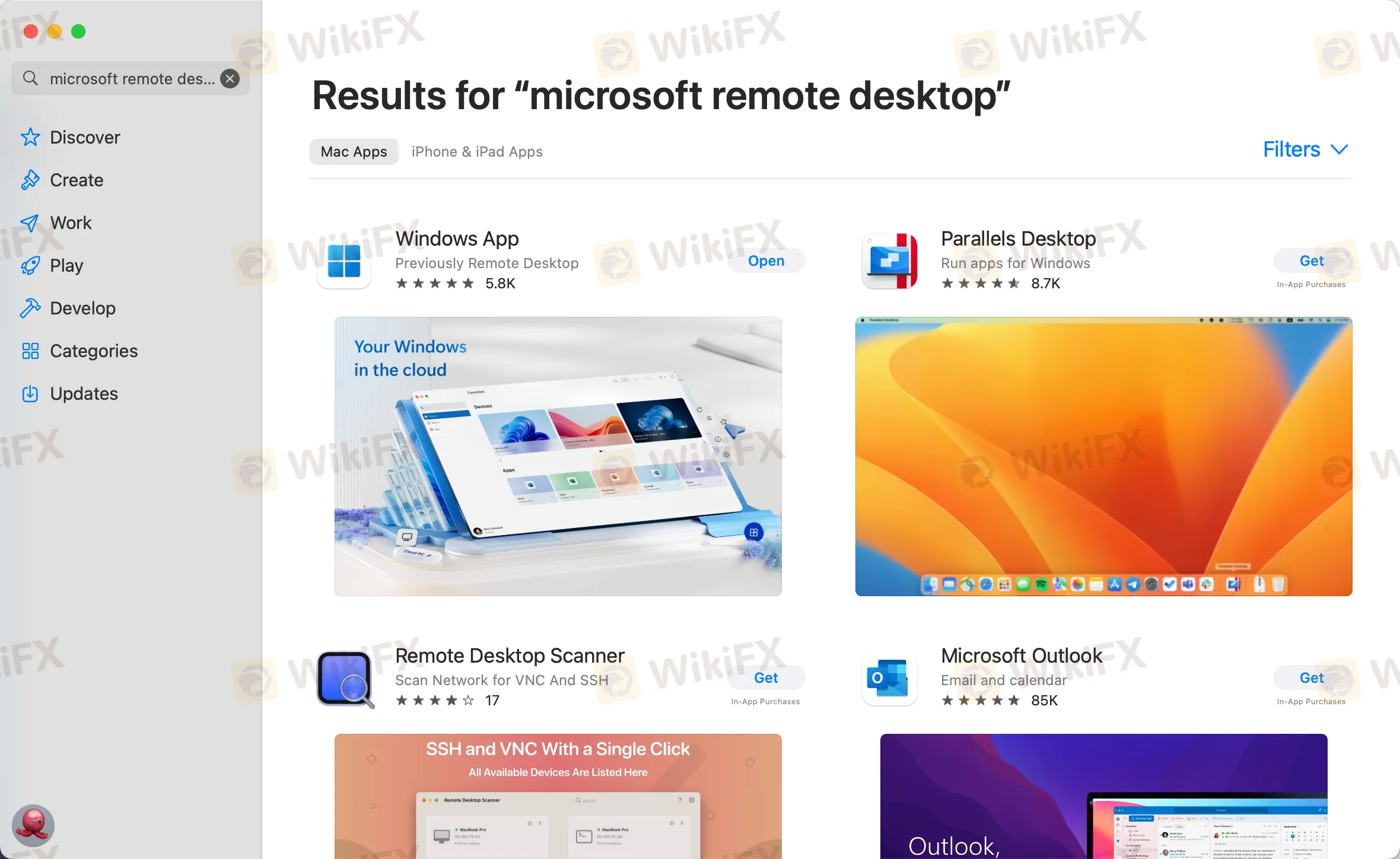
세 번째 단계
애플리케이션을 설치한 후 “열기”를 클릭하고, 연 후 “PC 추가”를 클릭합니다.
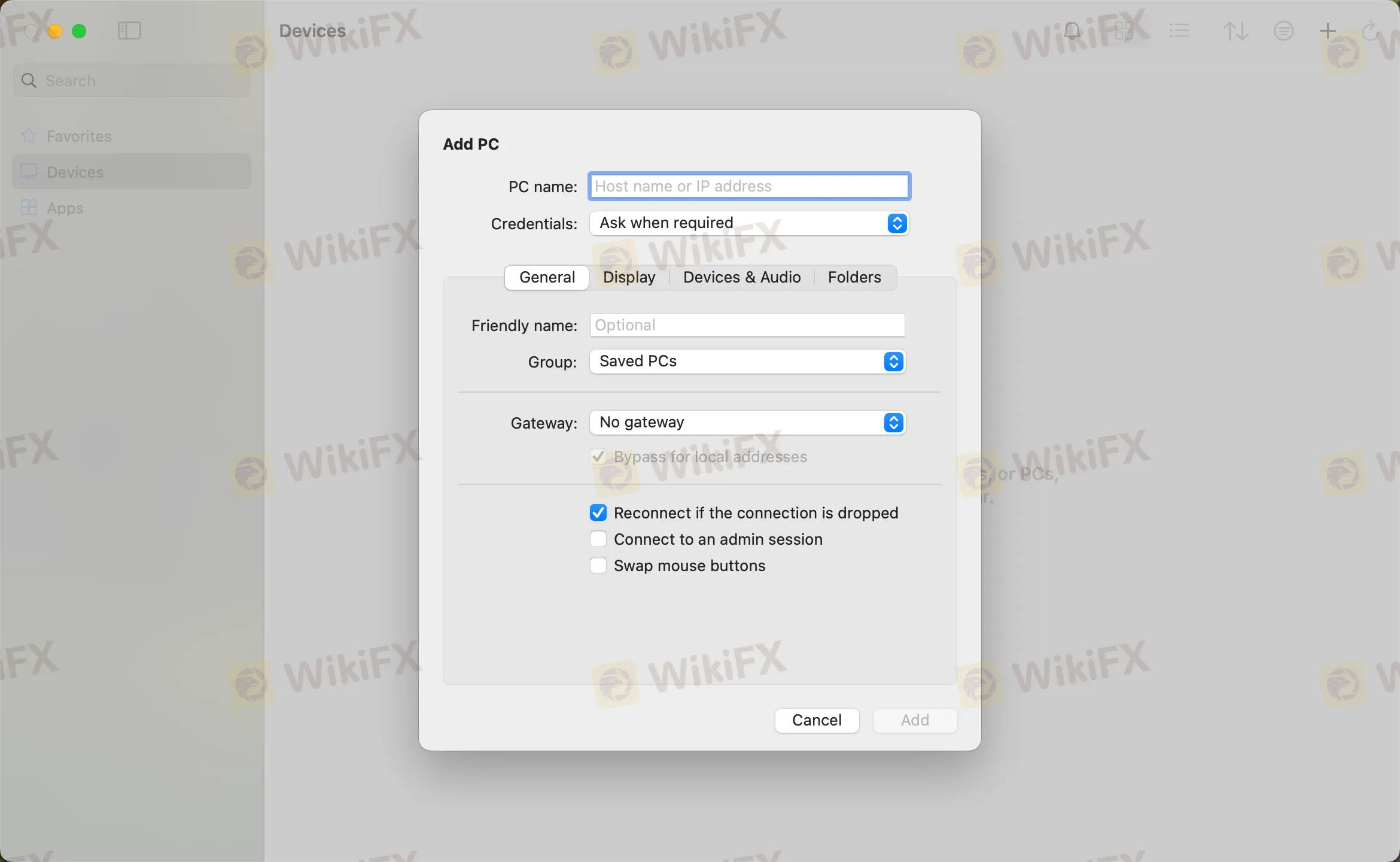
네 번째 단계
PC 이름 필드에 호스트 IP를 입력하고 추가를 클릭합니다.
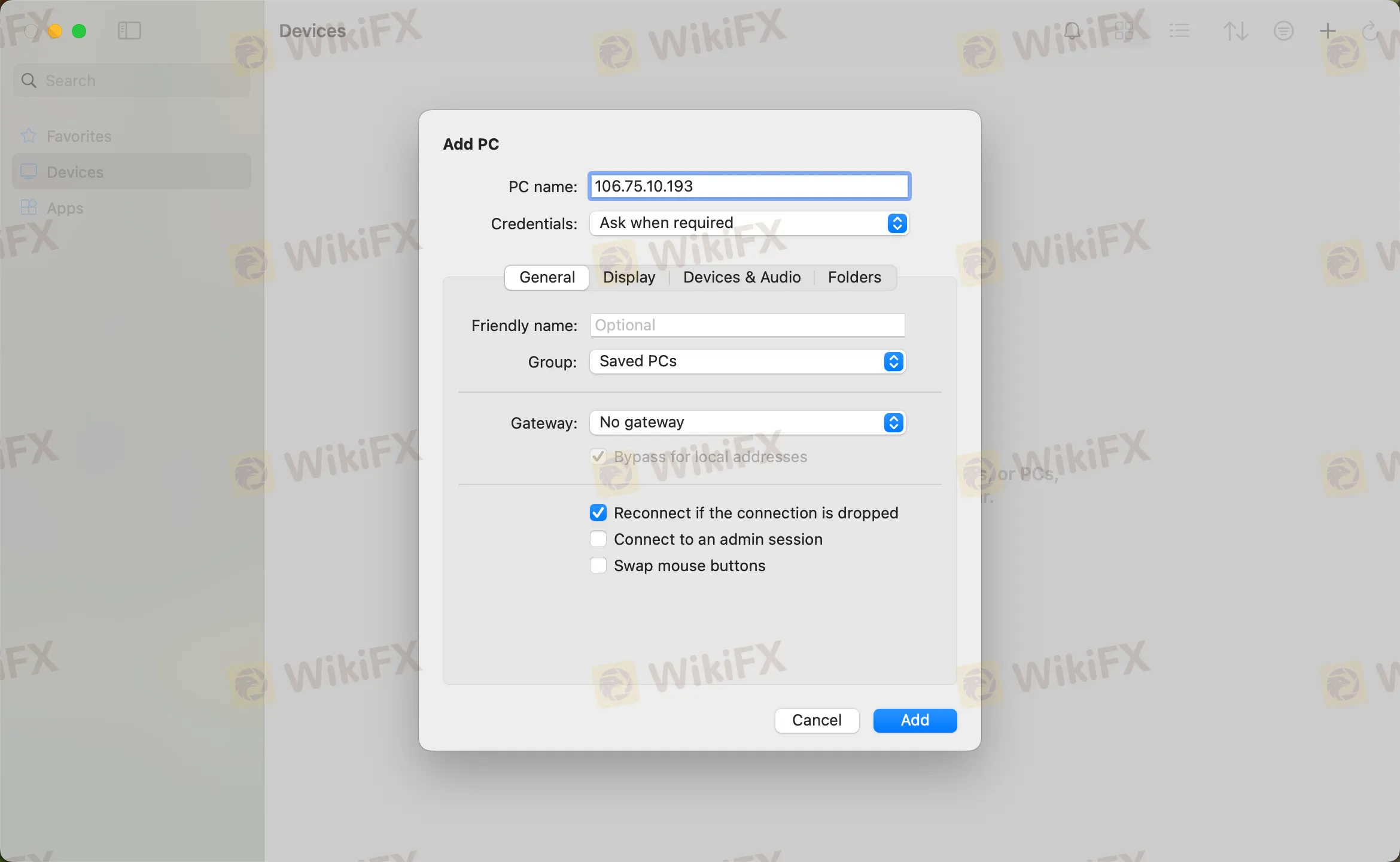
다섯 번째 단계
새 연결 항목을 두 번 클릭하여 WikiFX VPS에 연결하면 VPS 자격 증명(EA VPS 로그인 이름, 로그인 비밀번호)을 제공하라는 메시지가 표시됩니다.

6단계
인증서 경고를 받게 됩니다. “계속”을 클릭하세요:
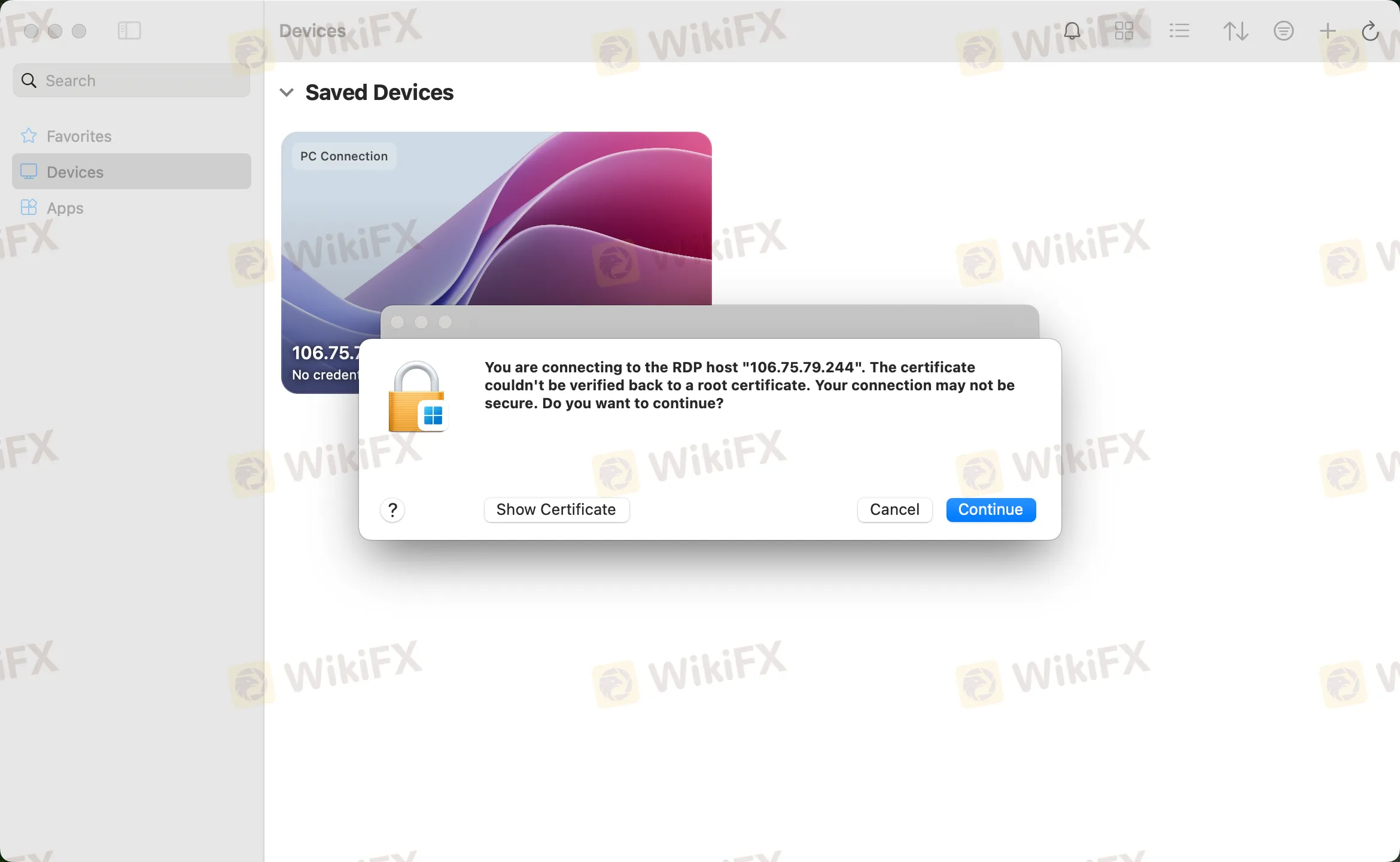
이제 Windows 바탕 화면이 표시됩니다. 이것이 WikiFX VPS 바탕 화면입니다.

